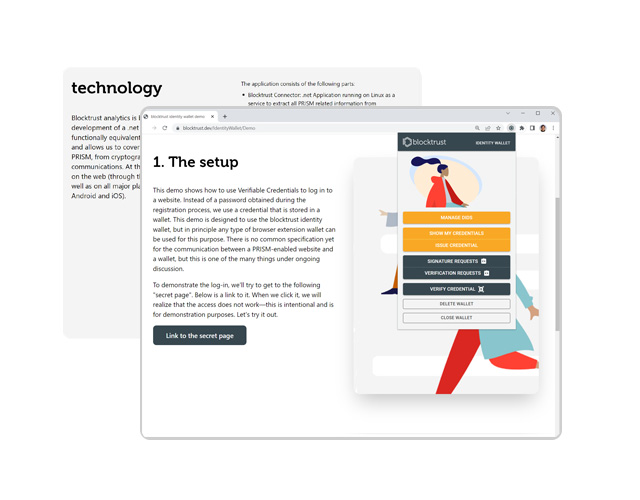Verifiable Credentials
Presenting
Welcome to blocktrust, where our passion is fueled by an enduring fascination with the concept of trust. We are captivated by its origins and deeply interested in understanding how it can be disseminated, shared, and nurtured to flourish. How can we pass it on, share it and make it grow? With Atala PRISM, IOG has created a technical platform in the SSI ecosystem on which we can issue credentials. Certifications of achievements, verification of identities, endorsements, reviews and much more. We are building technical solutions to store these credentials, display them, and tools to better understand them.
We are currently working on three ideas and hope to get support from the community to implement them:
Identity wallet
A browser extension wallet to manage, issue and share credentials from within the browser. Making credentials and DIDs available in the browser and enabling interaction with websites is essential to the future growth of PRISM. Just as Metamask pioneered the crypto wallet, we need an identity wallet for SSI. We may just be part of that revolution.
Web credentials
Many types of credentials don't become truly powerful until they are publicly accessible. When we think of SSI, we think first of privacy, of independent control over one's credentials—but this is only part of the equation. Endorsements and reviews only get their benefits from the fact that anyone can see and verify them. bocktrust web credentials" is all about making these credentials visible. It provides a toolkit to embed credentials on web pages and make them verifiable for third parties with just one click.
Analytics
As the adoption of Atala PRISM accelerates, so does the need to understand how the network is growing. Who is using it? And how is it being utilized? The blocktrust analytics platform tries to answer these questions. But in particular, we want to understand trust chains. How does trust propagate? How does trust build from the bottom up? We provide the tools to answer these questions.